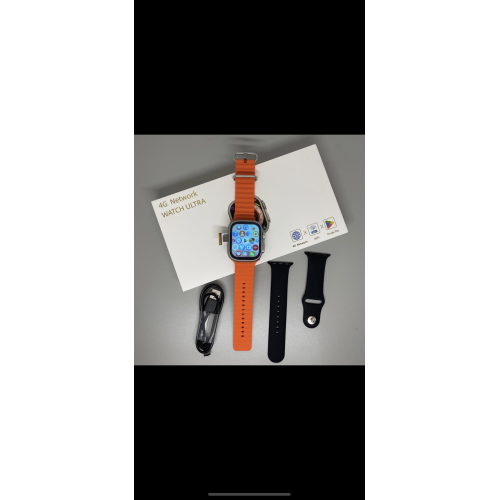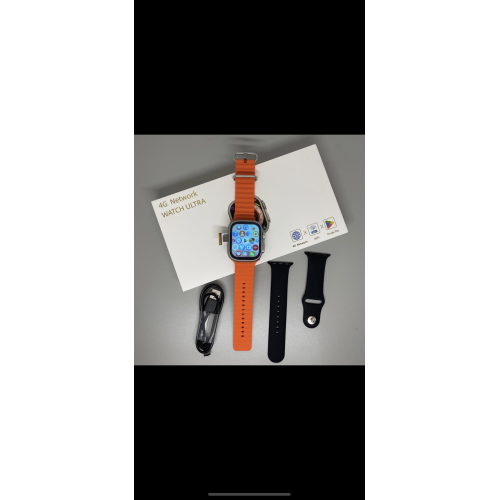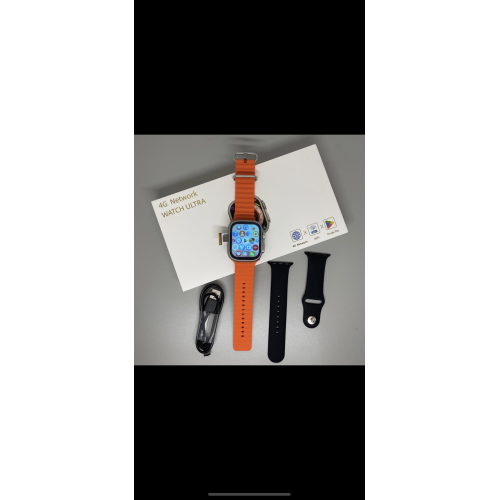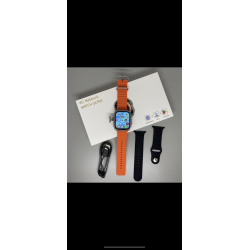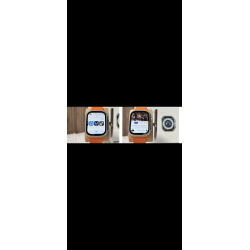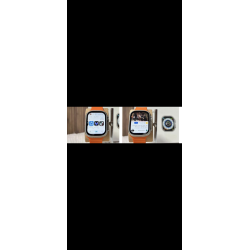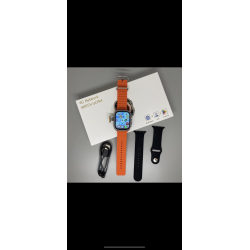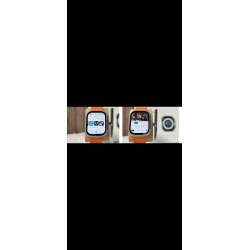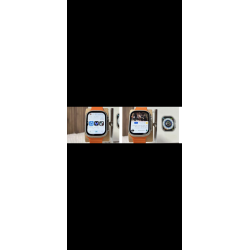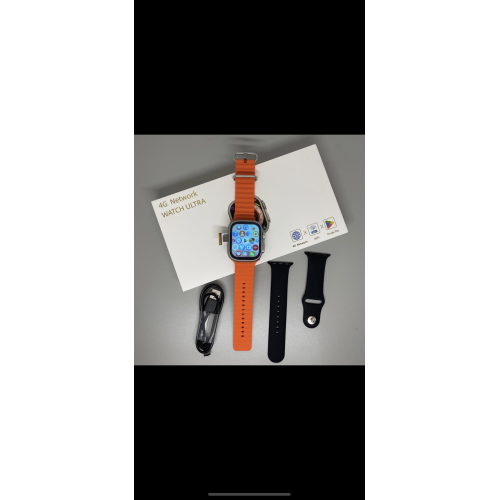1) SIM card installation method:
- Prepare a Nano SIM card.
- With the watch tured off, take out the card tray with a tool. Insert the SIM card in the direction of the card tray, and finally push the card tray into the card slot together with the card.
- Caller display function and data flow must be opened (Data flow is not less than 50M per month).
Note: It is strictly forbidden to poke the microphone hole next to the SIM
card tray with a needle.
2) How to Use the watch:
- Power on: hold the power button for 3 seconds to start the watch.
- How to power off.
(Option 1) Press and hold the power button to pop up a new page, click the
'Shutdown' icon
(Option 2) by APP: 'Function' / 'Remote Power Off
- Battery Charge: Fully charge the battery before first use.
Use the magnetic charging lead to attach to the back
of the device (it will only connect one way), the other end is connected to a us charger, which supports output DC 5V~1A. Please do not use a charger with an output voltage exceeding 5V, it will damage the device.
- Switch and clean up background apps.
Press and hold the power button to pop up a new page, click the menu icon to switch or clean up background apps.
5. Volume adjustment:
Press and hold the power button to pop up a new page, Click the speaker Icon to adjust the volume.
Note:
- About one minute to read the SIM card information after power on, the signal is normal, automatic timing.
- If the watch cannot be turned on normally, please check whether the watch has electricity, if there is no electricity, please charge it in time and turn it on again.
(3) If the card is not inserted or the card cannot be read atter power on, you can re-insert the card or replace the SiM card, and then restart to confirm the card reading
(4)Make sure you're using the magnetic charging cable that came
with your watch. Using other charging cables may damage your watch.
3) Download and install the App:
(Option1) - Scan the following QR code, download and install the App
DID